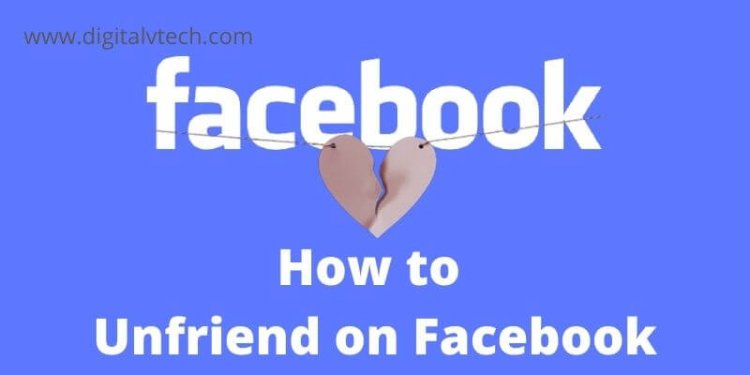Unfriending someone on Facebook? You really don’t want that, but sometimes it may happen so that it becomes absolutely necessary to do so.
Let us go a bit deeper before we start our step-by-step guide to unfriend on Facebook.
In today’s world, we live in two worlds, one in reality and one virtually. Here virtually doesn’t mean we are living in dream world. In this section, it is taken for the Social Media world.
In both the world, when you didn’t find yourself in sync with your relationship with anyone, it is quite easy to apart from them. Yes, the pain of being apart is there, but what’s needs to be done is to be done.
But there is a huge difference between both worlds. In real life, you can do that by just ignoring the person even by not saying a single word. But virtually when you unfriend someone he eventually comes to know that you have befriended him. And that will sour everything.
What Social media has changed now?
In earlier days people tend to keep long relationships. Even if there are some differences the rifts didn’t go uglies. And differences not sorted out than most probably kept in between the peoples.
But as we moved to Social Media platforms, showing hatred, anger, interfering in personal space is becoming so easy. People started using it as a tool to show their frustrations in relationships. It is just a matter of seconds you become the victim of that person and become liable to questions from other friends too.
Read More: How to Make a Group Video Call on Facebook Messenger Room
See, how cruel can be a Social media platform be. But hey, don’t get scared. Not every platform is the same. Facebook is the world’s top and biggest social media platform. It has a 2.8 million user database.
Hence, we can expect that Facebook must be having the option for you to get rid out of that situation.
How Facebook, the biggest social media platform is solving this issue?
Facebook gives you the option to unfriend on Facebook. By doing so the friend or family unfriended won’t be able to see your timeline and engage with you on Facebook too.
Apart from this you also have some other options like unfollowing the person, you can block someone, you can tell Facebook to whom to share your content to whom not. But to be relevant with our topic we are not be covering this in our article.
Hoping, still you are with us coming this far. Let’s quickly jump to our Step-by-Step guide to unfriend on Facebook.
How to Unfriend on Facebook?
As you know we can access Facebook on both the desktop and on Smartphone as well. Hence, we have divided this section into two subsections. One each for Dekstop and Smartphones.
12 easy steps to unfriend on Facebook on your desktop
- Launch your web browser (any you like Chrome, Firefox, Internet Explorer, etc.) go for your choice.
- In the address bar enter www.facebook.com and press enter to open the Facebook website.
- If not already logged on enter your Email address or phone number, enter your password, and click on Login. After login, you will be taken to your Facebook profile.
- If already logged in earlier, you will be on your profile after launching Facebook on your browser.
- Click on your Profile Button (having a thumbnail picture and name of you) at the top-right menu bar.
- After clicking you will be taken to your Public Profile view.
- From the main profile menu, click on the Friends tab.
- A list of all the friends will be populated below the menu bar.
- You can either type in the friend name in the search box or scroll down to the friend’s name from the list.
- Click on three dots horizontal dots right at the end of the friend’s name box.
- From the drop-down, click on unfriend.
- Facebook prompts you for the confirmation to remove friends from your friendslist. Clicks on Confirm to continue to unfriend on Facebook.
And that’s it. That’s how you unfriend someone on Facebook from your friend list on Desktop.
Read More: How to Create your Facebook Dating App Profile
Now, let us look at how we can do that on our Smartphones?
9 easy steps to unfriend on Facebook app on your Smartphone
As we all know Facebook is compatible with both iOS and Android. Hence, the process is also the same altogether. There may be some slight changes, but following up below steps properly you will improvise on that. If not, then don’t worry, you can be in touch within the comment box below.
- Turn on your WIFI or Mobile Data to access the Internet on your Smartphone.
- Launch your Facebook App from the application docks.
- If not logged in Facebook will ask you to Continue as your XXXX (your username). Click on the Continue button. Do not worry, if you want to login with a different account click on Not me? Just below the continue button. Enter your login details in the next window and log in to your Facebook account.
- Your Profile home page will be open. Click on the Hamburger icon at the top right corner just below the messenger button.
- Scroll down to the Friends Tab under your Profile name. Click to open the Friends window.
- After clicking, a new window will be open. Click on the All friends button from the top menu.
- Your complete list of friends will open up. Scroll down to the friend or type in the name of the friend in the Search box.
- Click on horizontal three dots at the right side of the selected Friend’s box. Select Unfriend from the drop-down list.
- Confirm the removal of friends from the prompt box that appears on the screen. Click on Confirm to remove.
Yes, that’s all you have to do to unfriend on the Facebook app using Smartphone.
Conclusion
Hope you have enjoyed reading our article and have gained some value out of it.
In the above article, we have tried to explain how we are now living in two worlds, in the real world, and the social media world. Though both are real world.
We have also gone through how social media has changed relations. How we earlier react to our rifts, breakups; and how social media has come in and changed the way we react early.
Moving further, we have covered how Facebook has solved the issue of being victimized on social media.
Lastly, we have taken you through the step-by-step guide on how to unfriend someone on your Facebook friend list.
We tried to keep the language of this article simple for better understanding. Though you may still have some doubts. If you have, comment on all your doubts in the below comment box. We will love to work on your doubts and come up with a solution.