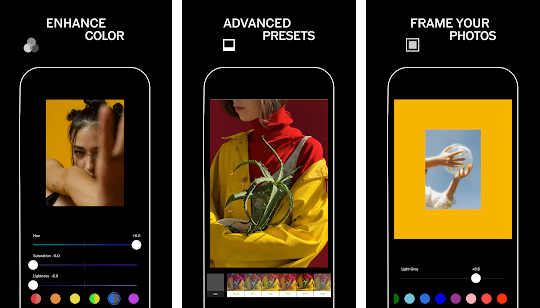You have really cool pictures on your phone, which you wish to upload. But!!! There’s an unwanted object you want to remove from the photo. You want to show your clients a beautiful picture of your event. But!!! The lighting is not appealing to attract them.
You want to show your friends the delicious pasta you ate yesterday. But!!! There is more focus on the background than your food. What to do in all these scenarios? Of course, you need a great photo editing app to make your photo look appealing to your viewers.
Whether it is personal lives or business, having a good picture can make a deal come true. Hence, it is essential to have a good photo editing app to add spark to your image and make your dreams skyrocket.
However, figuring out the best photo editing app is not an easy task. But don’t worry, here we are to guide you on the 10 best photo editing apps out there with all the best features available. In the end, you can decide which one suits the best for your needs.
A short intro:
A photo editing app is a mobile application created to edit photos on your smartphone. For a business, you can make an awe-striking visual impact on your audience, showcasing your products professionally using your smartphone.
Such an app offers a broad spectrum of different features from removing unwanted objects, brightening, cropping, straightening, adding filters, shutter speed, controlling, and much more. You can also create those Android apps that allow you to create collages and grids.
Best Picture Editing App for iOS & Android 2023
#1. Snapseed
Google’s Snapseed has a bunch of features and comes with an intuitive interface.
This photo editing app has a wide range of pre-designed filters. Unlike most apps, you can edit these filters and create your own from the start.
This one has an array of editing tools that can adjust color, contrast, brightness, and various other correction features. The advanced features enable easy editing for lens blur, glamour glow, portrait, HDR scape, Noir, grunge, and frames.
Features:
- Editing features – crop, rotate, straighten.
- User-friendly
- Healing, brush, HDR, structure, perspective
- Flexible exposure, color, sharpening adjustments
Read: 10 Money Making Apps that Can Help You in this Time of Pandemic
#2. VSCO
VSCO blends a camera, editing tools, & an online community, like Instagram.
This is a free photo app and has the best editing tools among professional photographers coz’ of its fancy editing abilities and ultra-modern effects that users can access with in-app purchases. The editing tools comprise white balance, highlights, shadows, exposure, skin tones, etc.
Features:
- Basic editing features that facilitate you to crop pictures and adjust the exposure, sharpness, and color.
- Great for Instagram
- Polish your image with many pre-designed filters in one click.
#3. Prisma
This free picture editor allows you to access a wide array of graphic artworks, fancy filters, and smart algorithms that can perform every job amazingly.
To access the advanced filters, you need to make a purchase. But, you might be just content with the options you can get in the free version.
Like Instagram, Prisma has its online community. After editing, you can share your photo with your Prisma feed and save it straight to your device.
Features:
- Stunning photo effects
- Turn pictures into art
- Over 800 modern art filters
Read: Top 5 Cell Phone Monitoring Software
#4. Adobe Lightroom
This mobile app is a popular desktop version that renders access to professional editing tools on the go. Moreover, it even works with RAW files- a superior quality image format famous among photographers.
It is freely available on both Android and iOS. It is famous as an advanced mobile editing tool that provides all unique features such as color, white balance, exposure, clarity, and gradient.
Features:
- One-click presents for instant editing.
- Support sharing pictures on Facebook, Flick, Instagram, and Twitter.
- Robust advanced corrections & adjustments
- Save photos on Adobe Creative Cloud to access them on other devices via the cloud.
#5. TouchRetouch
This is one of the best tools to remove unwanted objects or lines from the image. You can also remove pimples, blemishes, and photo bombers. Moreover, the app is user-friendly. You can remove items with just one click.
There are also tutorials in the app to teach you how to use it if you face any difficulties.
#6. PicsArt
This one is a versatile photo editing app for iOS. You can use its creative fonts, texts, and stickers to design a beautiful photo collage. It also allows you to edit videos.
Features:
- All in one suite with drawing tools, photo, and video editor, and collage maker.
- Offers you several preset filters
- Remix photos into memes and collages
Read: Top 10 Apps to Increase Productivity on Your Phone
#7. Enlight
An award-winning app, Enlight Photofox, is the ultimate free artistic photo editing app.
It has a specialty of combining pictures to create dramatic effects. You can even add graphic elements to your photos.
Enlight is also a good one to use if you want more controls on geometric adjustments, masking features, and localized photo editing needs. It possesses various preset styles, frames, borders, textures, light leaks, and collage layouts.
Features:
- Create a photo montage immediately.
- Accurate control over tone, color, and details
- The masking tool enables you to blend effects smoothly
#8. Adobe Photoshop Express
This app is popular among top photo editing apps because of its advanced editing tools and classic interface. There are several correction tools and localized adjustments, special border effects, fantastic styles, and Photoshop touch ability.
Features:
- Upload pictures from Dropbox, Google Photos, Adobe CC, Facebook, or others.
- Image resizing, blemish removal, and color correction
- One-tap adjustment for white balance, exposure, and contrast
#9. Facetune
Are you a selfie-obsessed person? Well, this is the app for you then.
It helps you make quick modifications to your images. You can whiten teeth, blemishes, smooth skin, remove dark circles, and also adjust the position of facial features with a few taps.
Features:
- Blur the backdrop and add textures
- Face reshape
- Robust portrait and selfie photo editor
#10. Photomate R3
Despite the cost, professionals would absolutely love this app. This app can easily process JPEG images and raw data, and for advanced controls, you can access lens correctors, blur adjustments, localized color correctors, sharpening, and many more.
Features:
- Complete control over exposure and white balance
- Edit raw files such as rw2, cr2, nef, arw
- Adjustments like lights, contrast, vibrance, clarity, shadow, exposure, and lens.
Final Thoughts
After thoroughly reading this blog, you must have got an idea about the best app development trends that suits your needs. These apps are appropriate if you are in the designing field, photography, or entrepreneur displaying images to clients, bloggers, and even personal use. These 10 are the best of all photo editing apps mentioned above; now, it’s your call which one to use.